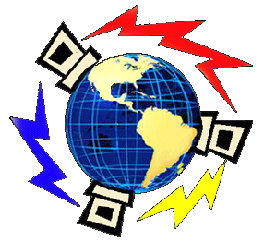Page 4
16. If the system is devoid of fishy registry values and doesn't re-install new ones after a reboot, you've done about all you can with the registry. If the system is still cranky or refuses to connect to the internet, you have another option....but only if you're running Windows 2000, XP or later. This option is called the
System File Checker.
To run the system file checker, you will need the Operating System CD (Window 2000, Windows XP with 7 and later this is built-in to StartUp Recovery Options ~ Accessed the same way here) that was used to install your system or one identical (same version i.e. home or pro, and same service pack level) to it. Insert this into the CDROM. Close the window that autoplays. Click start, and type CMD into the search. Right-Click on the CMD search result and choose Run As Administrator to access the System32 location required. (See below).

Note: You may have to click 'Yes' to allow UAC (User Account Control) option for this if you have it turned on!
A big, ugly black window known as the command prompt will appear. (See illustration below).
17. With the CD in the drive, enter the following command:
sfc /scannow
This initiates the system file checker. Windows will begin to check all of i's critical system files to make sure they haven't been tampered with. If sfc asks for a different CD, exit the system file checker....it isn't going to run. If it runs successfully, remove the CD and reboot. If the system is still cranky or refuses to connect to the internet, it will probably require attention that is beyond the scope of this document.
Good Luck!
Staff at WorldWideSecurityServices ~ Computing Services